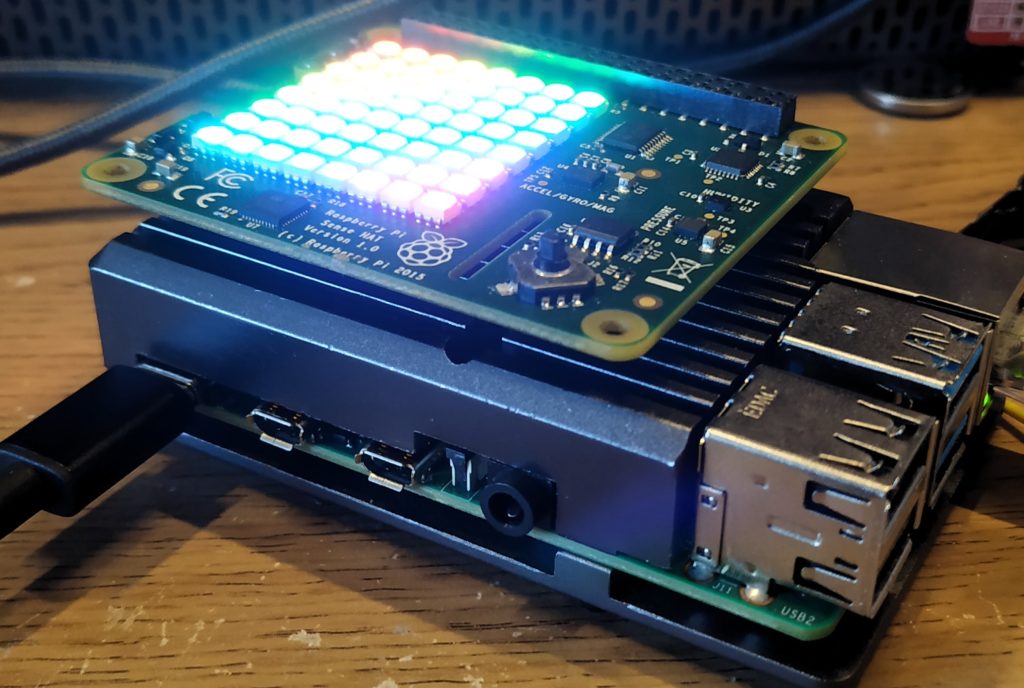Scratch is a graphical programming tool developed by MIT for young children learning. You can directly run the application in web https://scratch.mit.edu/projects/editor/?tutorial=getStarted. Or download to run in PC. https://scratch.mit.edu/download
You can create characters (Sprint) and Backdrop in the Play area.
Then you drag and drop code (the color block) into Program area to create motion, sound, calculation, logic to control the characters interaction.
It is good for young children to use it to create animation, telling story and create game by this graphical programming tool.

There are more extensions to make music, drawing, webcam action, Text to Speech, Translation and so on.
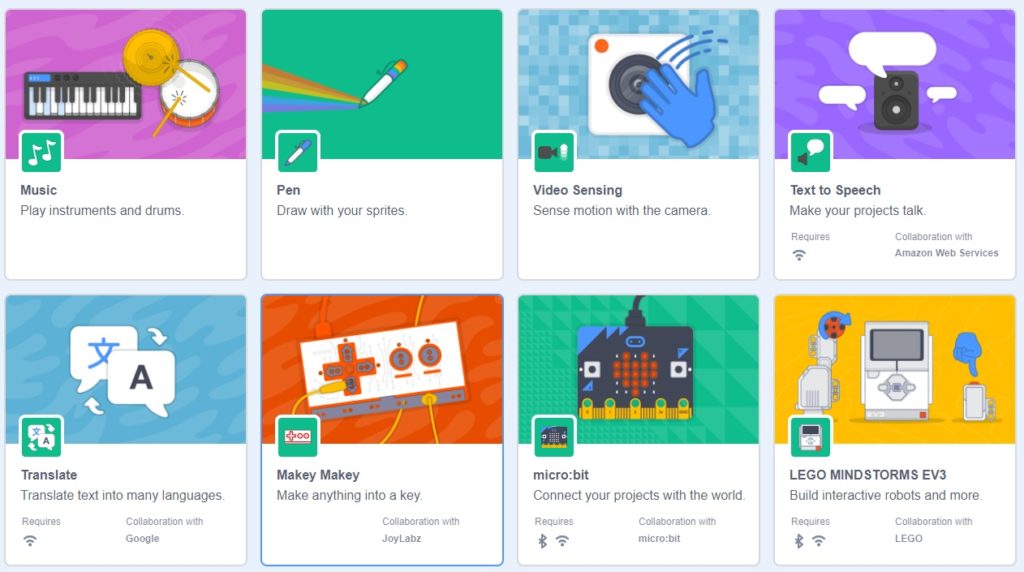
In our course, it will teach students to create the following interesting topic.
Some toy making like makeblock is extending this platform to control their robot toy. https://www.mblock.cc/en-us/
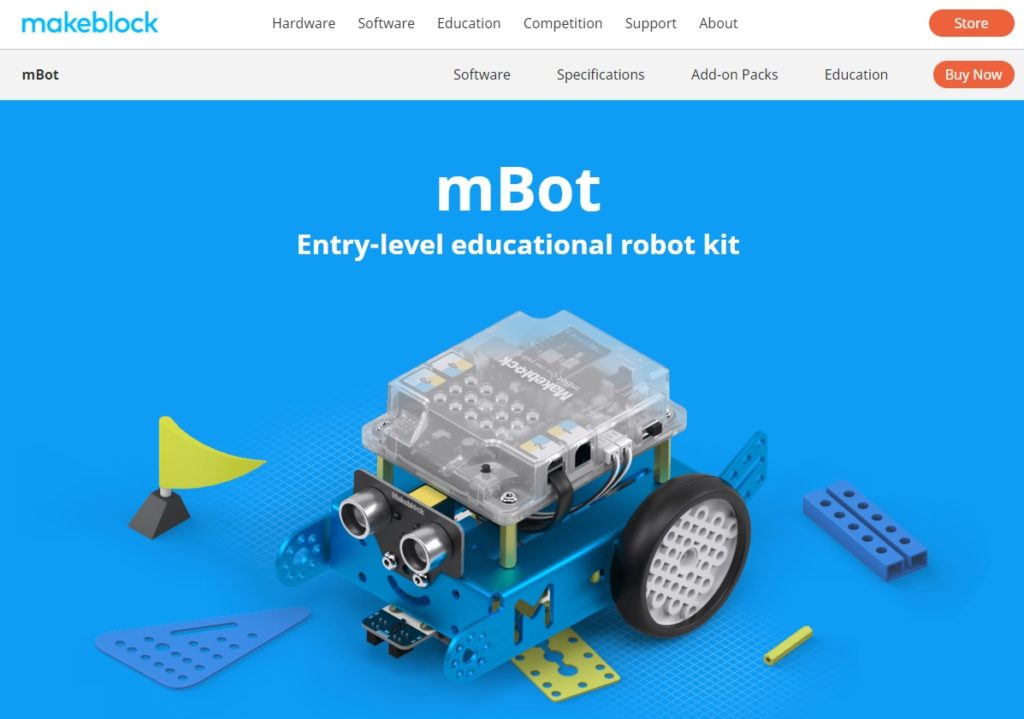
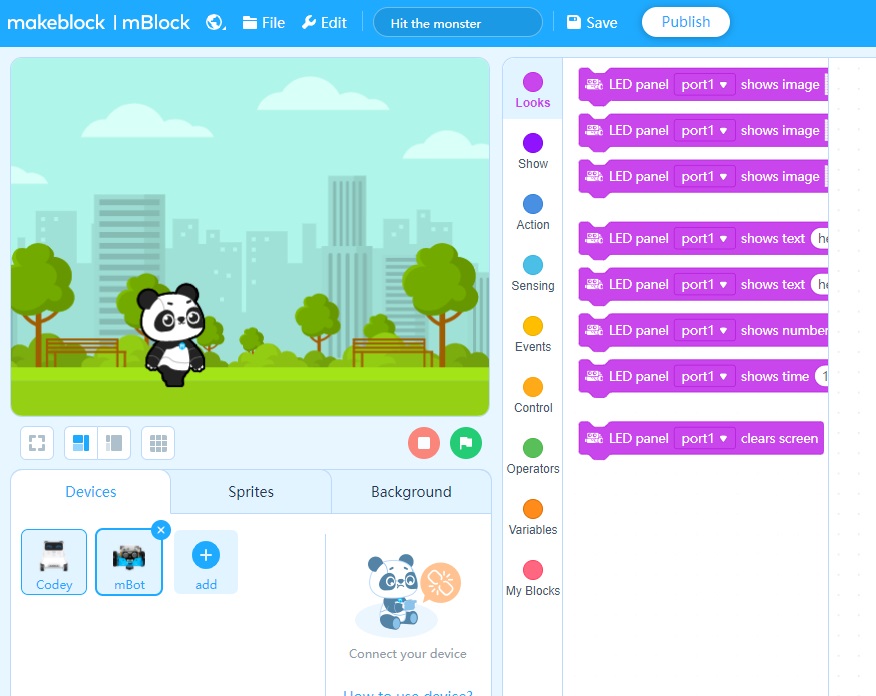
Scratch run on PC, Web as well as Raspberry Pi. In Raspberry Pi, scratch has extra function to connect to simple IOT controller like Arduino and Raspberry Pi Scratch sense hat.